
It was a little over two years ago when I first went online and bought my blog's domain name.
I wanted to announce it to the world and get started straight away, but instead I spent the next 6 months developing and filling the website with content so that I wasn't launching on an empty stomach. I probably read the entirety of the ProBlogger website in that time, as well as other web development blogs, cramming in as much knowledge as I could.
My preparation was successful, starting my blog from the word go with 600 unique visitors per day (and sustaining those numbers).
Despite that, and even with a lot of in-depth research on marketing, the blogosphere and online business, there are a number of things I wish I knew when I finally took down my 'Coming Soon' page and opened for business.
Before You Begin
In this article I'm going to look at some of the things that I have learnt since, and tell you how they can help you grow your blog. All of the things I'm going to mention are what I've only implemented relatively recently. In fact, the combination of all these techniques tripled my traffic almost overnight.
1. Be the Breaker of News
This is something I've only recently started to do, and I'm really kicking myself for it.
My blog is in the photography niche, and when new products are released I will publish a post about it. They're relatively quick and easy to write: some images, the press release, a little personal summary from yours truly and it's ready to go. Then I just post it to my blog's social media feeds, resulting in an instant spike in traffic. I just wish I'd started doing this sooner.
How can you stay ahead of the game? Well it's pretty simple actually. You need to find out who already breaks news in your niche – for me these are the big technology blogs. I downloaded an RSS reader called RSS Bot, although there are many others available, such as Feedly. But what I really love about it is that is pushes notifications straight through to my Mac laptop when websites I follow publish posts. This means I'm always at the ready to publish news as it is broken.
2. Use Snappy Social Metadata
It's really important that you include OpenGraph tags in the metadata of all your posts.
There are plugins that can help you do this, such as WPSSO, which allow you to determine how links look when they are shared on social media sites. You can change the titles, descriptions, images and more.
It makes posting online really customisable. I've started to alter the titles of my posts when they are shared on social media, so that they are different to what is displayed on my website. I usually add an interesting and enticing bit on the end.
The result? People are drawn to clicking on the link, whilst keeping it straight and to the point on the website. Plus, these changes work for anyone who shares the webpage on social media, not just yourself.
3. Provide Tweetable Quotes to Encourage Sharing
Having share bars on your website is all well and good, but people grow accustomed to them. They float around on the side, doing their own thing, and people are less inclined to use them.
When you look at opinion articles, you often see a block with an important quote within it. Now what if you made these tweetable?
By using a great app from CoSchedule called Click to Tweet, I've managed to see countless shares each day of articles which have these tweetable quotes present. It's fantastic – it's revolutionised the way my articles are shared. The best thing about it is the quotes BEG to be clicked: they entice Twitter users to your website.
The quotes are easy to include in your posts. You just activate the plugin and write a shortcode where you want the quote to appear. It's that simple. This is something I really wish I had started doing from the beginning.
I think it is important not to go overboard with this plugin though. Not every article needs them, or is suitable for them. Instead, use these tweetable quotes on opinion or discussion articles. If every article has them then your readers will become blind to them. If they are only situated on the occasional article, they will surprise readers and grab their attention.
4. Don't Be Afraid of a Full Screen Splash
Getting email subscribers is very important – they're the lifeblood of your blog. Social media websites come and go, but email is here for the long haul. If you haven't already, make sure you start a weekly newsletter that sends a digest of your posts to your readers. But how to turn casual visitors into subscribers is another issue.
I've tried using pop-ups, prompting users to download an eBook in return for their email address. These work well, and I saw a definite increase in conversion.
However, as of the last few months I've installed a full screen splash using the OptinMonster* plugin. Conversions went through the roof. My original sidebar sign-up widget saw a 0.5% conversion, but the splash now sees 4.54% of website visitors signing up to my newsletter. That's an 808% increase.
Using a full screen splash can be daunting. It almost certainly detracts from the content and we don't want to annoy our readers. But I've only had three complaints about it out of over 20,000 impressions, and two of those were because the users hadn't enabled cookies in their browsers and so the splash was showing every time they visited the website.
Don't be afraid to try it out – you definitely won't regret it.
5. Use Autoresponders to Continually Drive Traffic to Your Blog
Autoresponders. You've heard it again and again from Darren and countless other guest contributors – so I'm going to add myself to that list: use autoresponders!
Once someone signs up to your mailing list, they are fresh and looking for more information. If they're only receiving your 'same old' newsletter each week, then you'll see your open rate drop. For me, my newsletter is opened by about 38% of my 7,000 subscribers.
My autoresponders are a different story. I used MailChimp* to set up a chain of six emails, with one being sent every month, that look at a different group of problems a photographer might be having. The first email a subscriber will see is the welcome email, introducing them to the website and preparing them for the 'special editions' of the newsletter they're about to receive. I also include some links to articles to get them started, and this email sees a 70% open rate.
The following five emails see an average open rate of 43.4%, although it is the final email which sees an open rate of 35.5% that brings that average down. Why is that? The final email is just a survey sent to my readers asking what they'd like to see next, so naturally the subject line is less engaging.
You should make sure that you are linking to the correct articles, too. What do I mean by that? Well, you should be linking to articles that are the pillars of your blog. They themselves will link out to many other relevant posts, sending your brand new readers whizzing around your archives and filling your website stats with pageviews. This is a great way to ensure that new readers don't miss the older, but still useful, posts that are deep in the depths of your blog.
6. Experiment with Advertising
Online marketing doesn't have to be scary. It can be a bottomless pit for you to pour your money into if you don't do your research, but take baby steps and you should soon see success.
I use Facebook advertising to promote different articles on my website, often asking a question or inviting users to comment on the post within the advert. This increases engagement and encourages users to share the post, meaning it ends up in even more people's feeds (and that is organic, so it doesn't cost any extra).
Having highly engaging adverts with targeted audiences on Facebook is allowing me to spend only $0.01 per engagement – and that's with my adverts targeting the USA and UK. Only a few dollars every day spent on advertising keeps my posts in my reader's feeds and drives traffic through to my website, which then converts into newsletter subscribers, and the rest is history.
In Conclusion
Every step that I've described above has made a significant difference in my website's traffic in recent months.
I recommend that you give a few of them a try and see how they work for you. I'm over the moon, of course, after all that's what it's about for me. The more traffic I get on my website, the more subscribers I get and the more successful my website is.
I just wish I'd done it sooner.
Will Nicholls is a professional photographer and film-maker from the UK. He is the founder of nature photography blog Nature TTL, providing tutorials and equipment reviews from some of the best photographers in the industry.
*This post contains affiliate links to products ProBlogger uses and recommends.
The post 6 Things I Wish I Knew When I Started My Blog appeared first on ProBlogger.
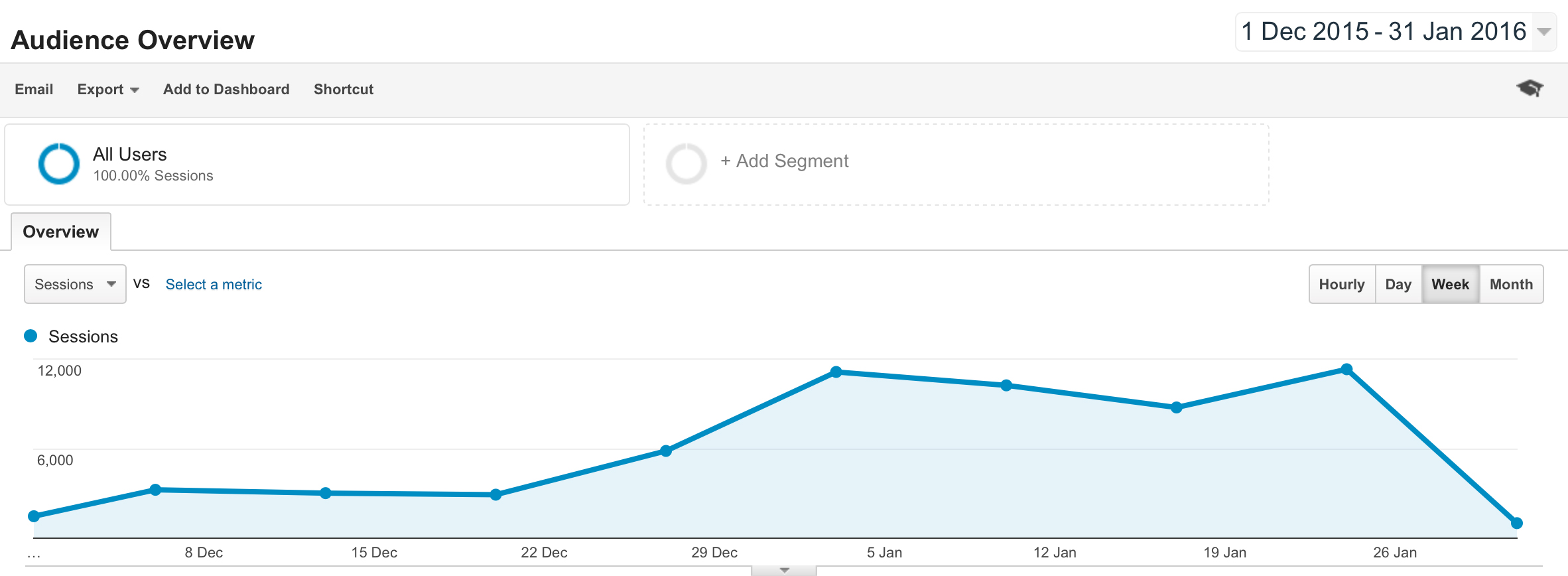
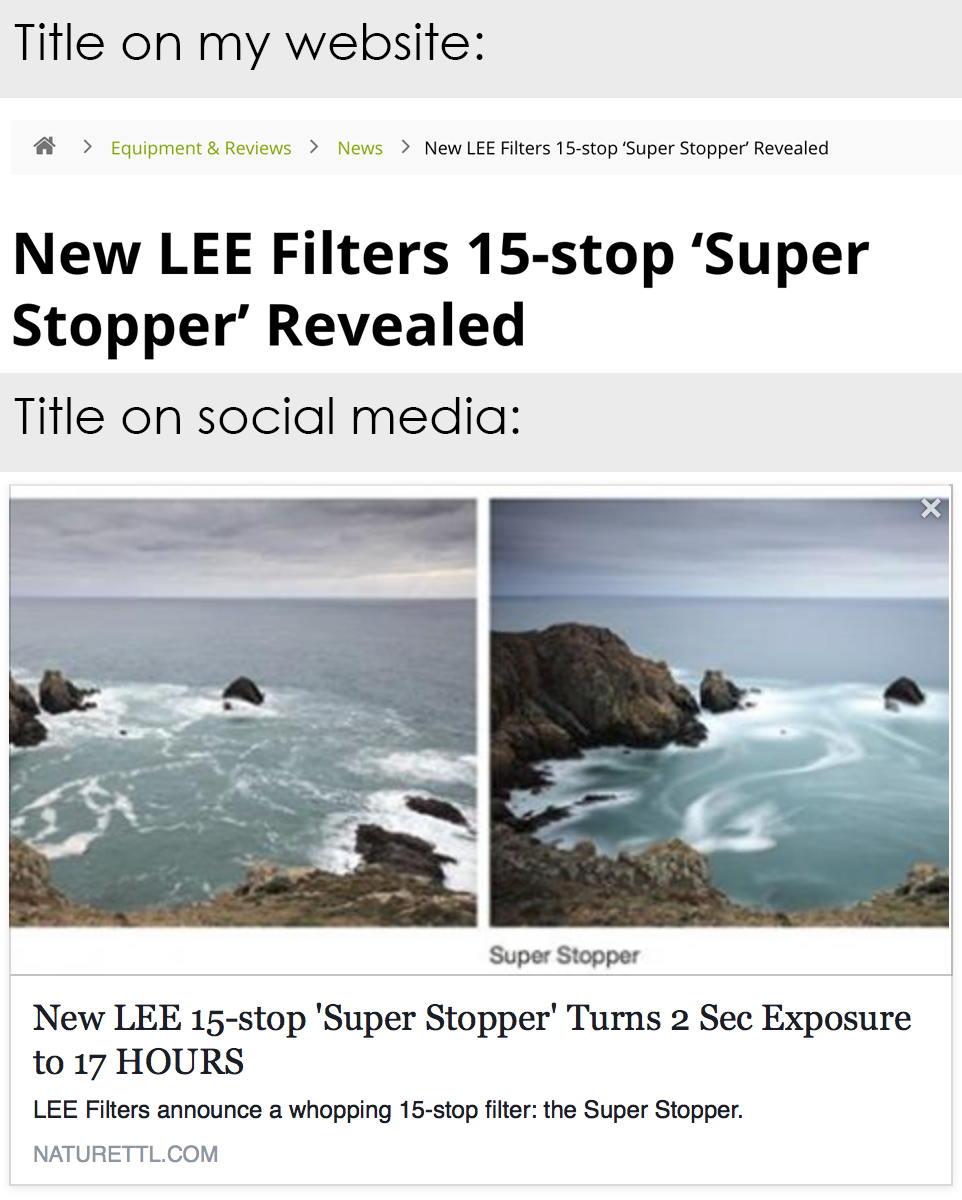
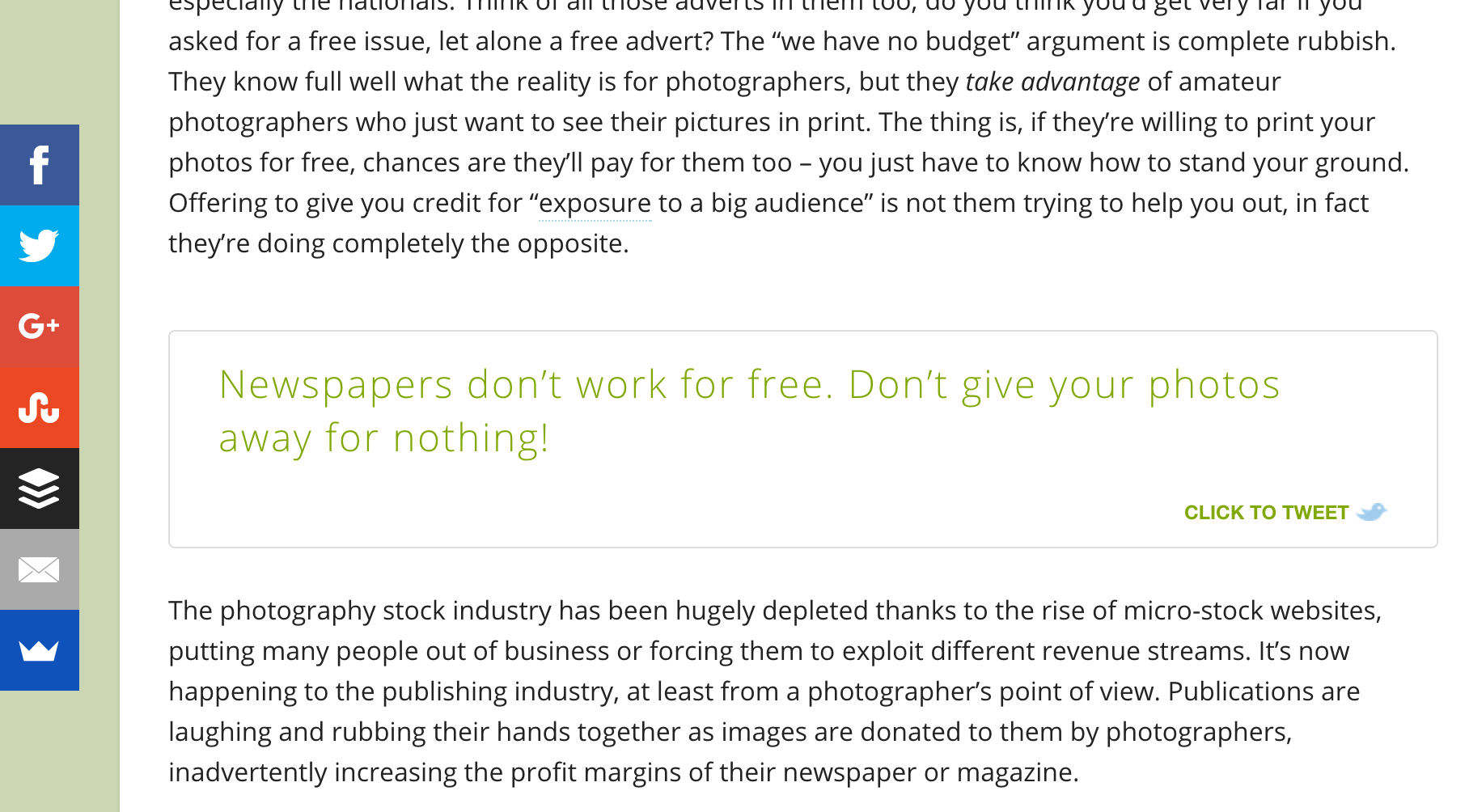

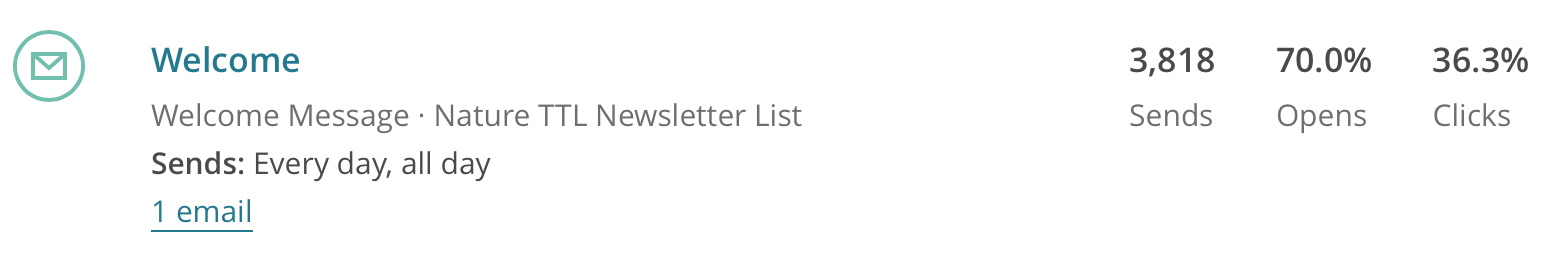
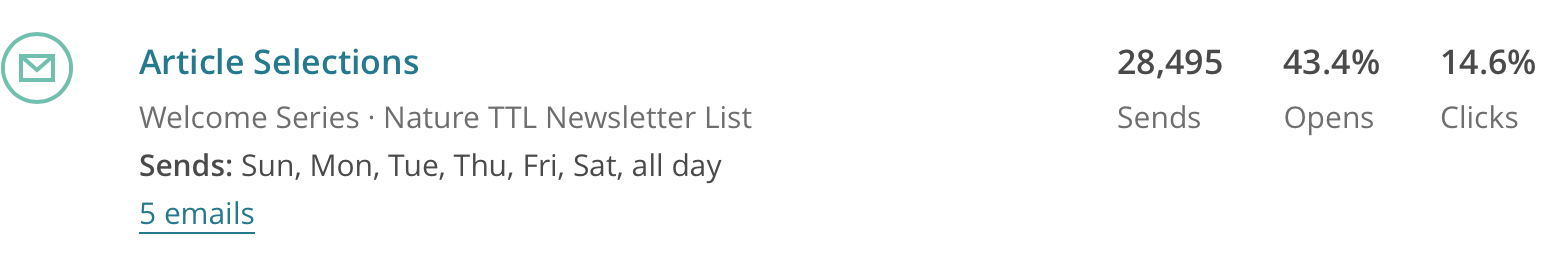
No comments:
Post a Comment